Dual Xeon E5-2697 v3 workstation
assembling procedures
雙Xeon E5-2697 v3電腦工作站組裝步驟
|
Step |
Description |
Photo |
| 1 |
Install M2 SSD into motherboard 安裝M2固態硬碟於底板 |
    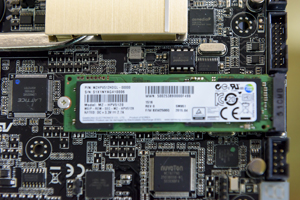  |
| 2 |
Install the first CPU into motherboard CPU socket |
      |
| 3 |
Install the second CPU into motherboard CPU socket |
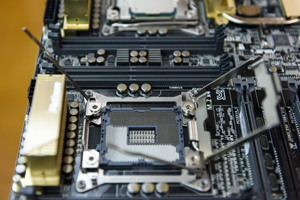      |
| 4 |
Install motherboard back panel and base screws into PC case |
       |
| 5 |
Install motherboard into PC case |
    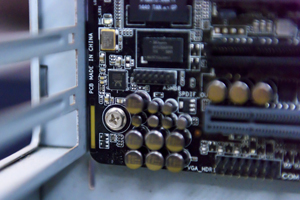  |
| 6 |
Install power supply into PC case |
      |
| 7 |
Connect ATX power cable between motherboard ATX power
socket and power supply |
      |
| 8 |
Install bluray & harddisk drives into the front bays of PC case |
   |
| 9 |
Connect power cables between bluray & harddisk drives and
power supply |
      |
| 10 |
Connect other power cables between motherboard and power
supply |
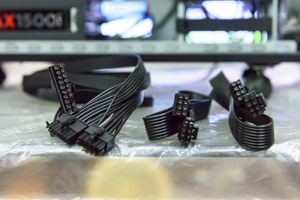      |
| 11 |
Connect other power cables between motherboard and power
supply (cont'd)
|
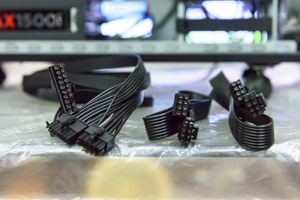      |
| 12 |
Connect other power cables between motherboard and power
supply (cont'd) |
      |
| 13 |
Connect Audio, USB, fans and control panel cables to
motherboard |
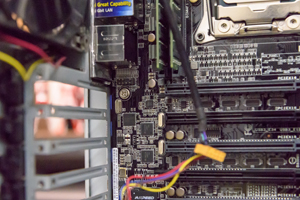   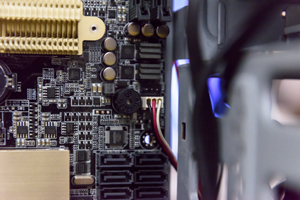   |
| 14 |
Connect SATA signal cables between bluray & harddisk drives and
motherboard |
      |
| 15 |
Install CPU cooler fans to PC case |
     |
| 16 |
Install CPU cooler pumps to motherboard CPU sockets
|
   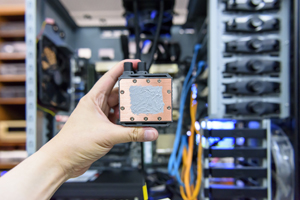  |
| 17 |
Install CPU cooler pumps to motherboard CPU sockets (cont'd) |
  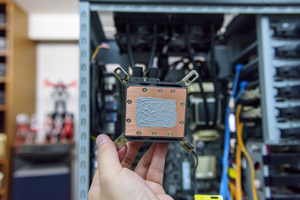    |
| 18 |
Install display
cards & other card into motherboard PCI-E slots, connect PCI-E
power cables between power supply and display cards |
      |
| 19 |
Connect SLI
bridge between the display cards, cover up the case side panels |
       |
Return to PC Assembling 返回組裝個人電腦